For Android users are curious about the operating system Android Froyo and Gingerbread of the user and I want to try to update as follows we are going to share a tutorial on how to upgrade to a Froyo for Samsung Galaxy mini ginger bread:
Equipment required:
1. Samsung s5570 hp mini galaxy alias
2. computer / laptop
3. data cable (can use a data cable nokia or other brand, which is important to
connect the mini-galaxies
Note: the battery status of not less than 80%
here are the steps:
1. Download the firmware giggerbread here (Passwd: samfirmware.com)
2. Download the OPS file (TASS v1.0.ops) here
3. Odin multiplayer Downloader here
-Discover Odin multiplayer Downloader:
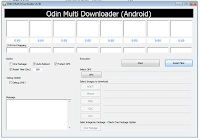
* In the OPS Select, click the button and select the file OPSnya OPS (TASS_v1.0.ops) that you download
* Click the check box of the package, add a mini samsung Firmware files have been downloaded previously on the extract used, the file extension must be *. tar
* After Turn off your phone, and moved into Download Mode Here's how: Press the Power button, Volume Down, and OK simultaneously and wait a moment samapai appear as shown below:

* After that connect the Galaxy mini to your computer using the cable for data transfer, up to a mini galaxies found in Each multiplayer Downloader (which appears on the display of the COM ports). Here is an example of an image as a sign that the mini galaxies connected and detected Ódin

* Click the Start button. Wait until the flashing / upgrade is complete. The time it takes about 5 minutes. Signs that the flashing process is complete are: Galaxy Mini boots up while it's in writing odin PASS. as shown below

Update process has completed. Please enjoy ginggerbread Android in its Galaxy mini. After the upgrade process please delete data from operating system previously trick:
- turn off the phone in recovery mode continues by pressing the power button and the House together for a few seconds for the navigation in recovery mode, use the volume buttons for navigation and Home button OK. and select clean up clean up data stored in cache and then becomes of that select restart.
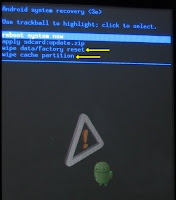
Finish
Equipment required:
1. Samsung s5570 hp mini galaxy alias
2. computer / laptop
3. data cable (can use a data cable nokia or other brand, which is important to
connect the mini-galaxies
Note: the battery status of not less than 80%
here are the steps:
1. Download the firmware giggerbread here (Passwd: samfirmware.com)
2. Download the OPS file (TASS v1.0.ops) here
3. Odin multiplayer Downloader here
-Discover Odin multiplayer Downloader:
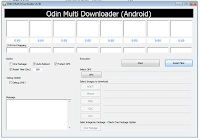
* In the OPS Select, click the button and select the file OPSnya OPS (TASS_v1.0.ops) that you download
* Click the check box of the package, add a mini samsung Firmware files have been downloaded previously on the extract used, the file extension must be *. tar
* After Turn off your phone, and moved into Download Mode Here's how: Press the Power button, Volume Down, and OK simultaneously and wait a moment samapai appear as shown below:

* After that connect the Galaxy mini to your computer using the cable for data transfer, up to a mini galaxies found in Each multiplayer Downloader (which appears on the display of the COM ports). Here is an example of an image as a sign that the mini galaxies connected and detected Ódin

* Click the Start button. Wait until the flashing / upgrade is complete. The time it takes about 5 minutes. Signs that the flashing process is complete are: Galaxy Mini boots up while it's in writing odin PASS. as shown below

Update process has completed. Please enjoy ginggerbread Android in its Galaxy mini. After the upgrade process please delete data from operating system previously trick:
- turn off the phone in recovery mode continues by pressing the power button and the House together for a few seconds for the navigation in recovery mode, use the volume buttons for navigation and Home button OK. and select clean up clean up data stored in cache and then becomes of that select restart.
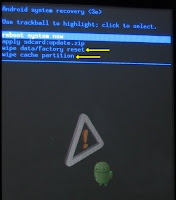
Finish
bos klo upgrade tab 7 dari 2.3 ke ice cream gmn yah ?
ReplyDelete